Consumer Banking
Mobile Deposit
Making a deposit on the go, is easy. It’s a Snap!
Home » Consumer Banking »
Deposit Checks right from your phone.
With the First Bank of the Lake Mobile Banking app, it’s easy, fast & FREE! It’s as simple as point, click, done! Deposit checks anywhere and anytime. It’s the fastest, easiest way to get checks into your account.
How does it work?
Depositing checks has never been easier. Once you downloaded the First Bank of the Lake mobile app, simply launch it on your phone and select Deposit. To deposit a check, choose the account to make your deposit. Then enter the amount. Sign the back of your check with your signature and the endorsement For Mobile Deposit Only at First Bank of the Lake. Now, take a photo of the front of the check. Photograph the check against a background that gives you strong contrast. Ensure the entire check is visible, in focus, and well lit. When ready tap the camera icon to snap your picture. If it’s clear, use it. Repeat this process for the back of the check. Once both images have been captured make your deposit. That’s it!
Payment & Transfers
Enjoy convenient access to Bill Pay and Transfers functionality. Whether it is a recurring payment or a one-time payment, we make paying your bills hassle-free. Schedule payments to companies and people, or securely move money between your accounts.
Why is it a better way to deposit checks?
You have better things to do with your time. Mobile Deposit saves you a trip to the bank. It’s like having a branch at your fingertips. Using just your mobile device, you can deposit checks as soon as you receive them with just a few simple taps and snaps from your camera. Mobile Deposits go into your account quickly and securely. Quick. Easy. Banking’s done!
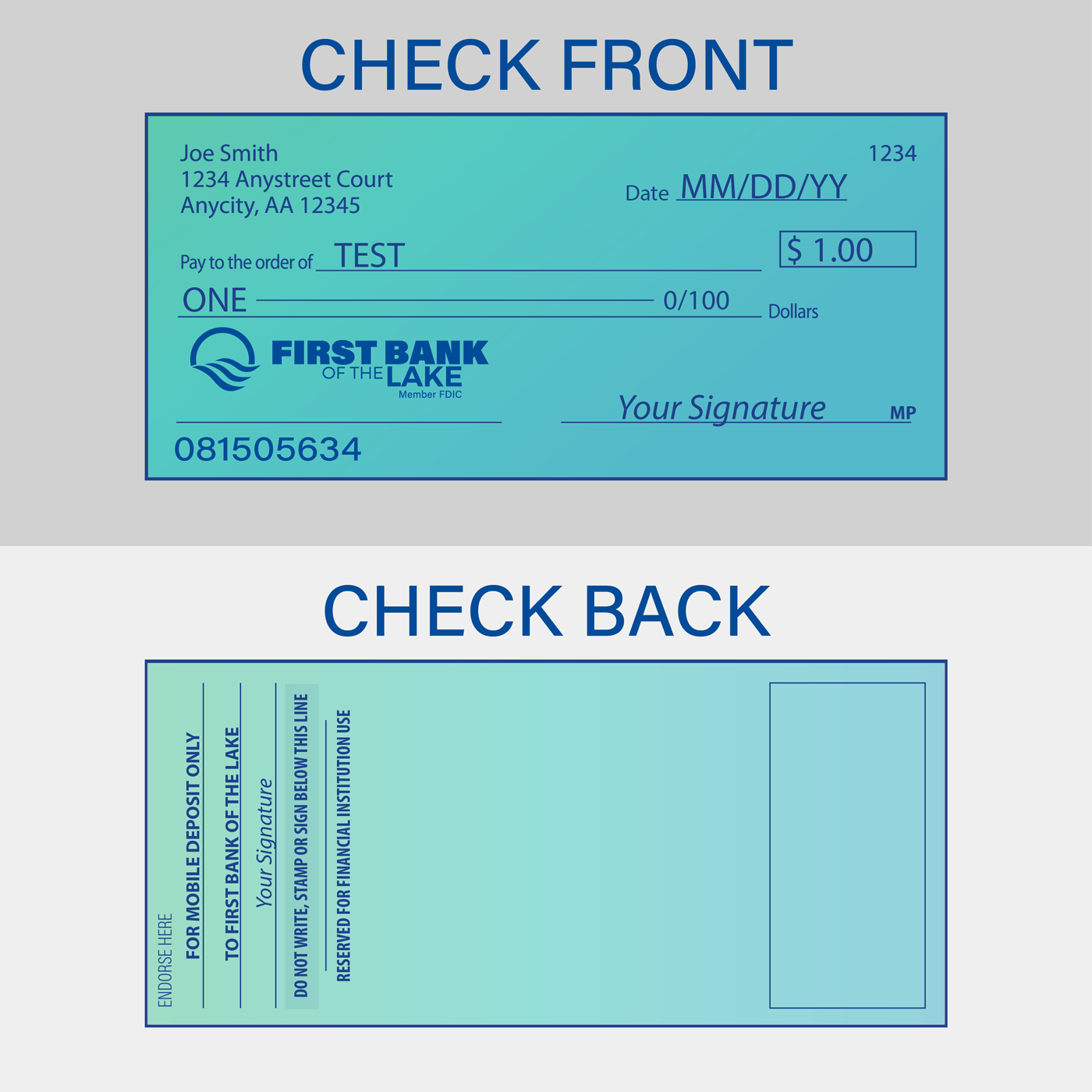
Is it secure?
Yes, depositing checks with Mobile Deposit is safe and secure. Every deposit you make is password protected and highly encrypted.
How do I get started?
To get started with Mobile Deposit, download the First Bank of the Lake mobile app and enroll your checking or savings account(s). To use Mobile Deposit, you must first be enrolled in Online Banking. Not enrolled in Online Banking?
If you’re already enrolled in Online Banking, just follow these steps:
- Go to the Apple Store or Google Play
- Search for First Bank of the Lake or First Bank of the Lake mobile.
- Download the First Bank of the Lake mobile app.
- Enter your Online Banking User ID & follow the prompts. It’s that simple!
Safety & Security
Secure Login
Logging in from your mobile device is simple and very secure. In fact, our mobile login uses the same multi-layer security that’s used as if you’re logging in from your desktop computer. We confirm your credentials along with the device you are using. You can also securely sign in with Touch ID® and Fingerprint Authentication.
What types of checks can I deposit?
You can deposit checks payable in U.S. dollars, including personal, business, and most government checks. Checks must be payable to and endorsed by the account holder.
The following are not eligible for mobile deposit: International Checks, U.S. Savings Bonds, U.S. Postal Money Orders, MoneyGram, Federal U.S. Treasury Checks, remotely created checks (whether in paper form or electronically created), convenience checks (checks drawn against a line of credit), and cash, etc.
When will my funds be available?
Generally, mobile deposits received and accepted on a business day before 4 pm CT will be available that business day.
How do I endorse a check for mobile deposit?
Before you take your check photos, sign the back of your check and write For Mobile Deposit Only at First Bank of the Lake.
What should I do with my check after I deposit it?
It’s recommended that you write a note on the original document reminding you that the check has been deposited. Then, store the document until you’ve confirmed it’s been accepted. We recommend securely holding on to your check for 30 days (or at least 7 days), after you deposit it in case we need more details from you.
How will I know if my check was deposited?
You’ll receive an email notification confirming that we’ve received your deposit and another email when we’ve accepted it for processing. Or, you can view your Mobile Deposit History in the app. Statuses pending, failed and those which have been accepted.
Why would a check deposit be declined?
- There could be a number of reasons why a check deposit is declined including:
- Check type is ineligible for deposit.
- Check was previously deposited (duplicate item).
- Missing endorsement.
- Deposit exceeds your current daily or monthly deposit limit for mobile deposits.
- Poor image quality.
- In some instances, our mobile app will notify you with an error message. In other cases, we will notify you by email of the rejection of any check deposit found during processing.
What should I do if my deposit is declined?
Deposits may be declined for a number of reasons. We’ll send you an email explaining the reason(s) for the decline and what you should do next. If you need more help, call us at (573) 348-2265
Is Mobile Deposit secure?
Yes, Mobile Deposit is protected by several layers of security. The app uses SSL encryption technology to protect your personal information and financial transactions.
In addition, check images captured during the mobile deposit process are never stored on your mobile device. We recommend that you always lock your mobile device when you’re not using it and avoid storing sensitive information such as passwords on the device.
Is there a fee to use Mobile Deposit?
No, at First Bank of the Lake, Mobile Deposit is a FREE service!
Mobile Deposit is the quick, easy, and secure way to deposit your checks.
Next time skip the trip and use Mobile Deposit. Try it today!
Your cell phone provider may charge additional fees for Web access or text messages. You must first enroll in Online Banking and download the First Bank of the Lake mobile app. Deposits are subject to verification and not made available for immediate withdrawal. Restrictions may apply. See bank for information on funds availability, deposit limits, proper disposal of checks, and to see the full terms and conditions. Wireless carrier fees may apply.
How Can We Help You?
Contact Us (Consumer)
We're here to help with your consumer and business banking needs
Contact Us (Business)
We're here to help with your SBA lending needs
Helpful Numbers
List of bank phone numbers
Locations
View our locations and lobby hours
Lost/Stolen Card
What to do if your card is lost or stolen
Education Center
High quality financial education for free
Mobile Banking
Bank on the go 24/7 with Mobile Banking
Calculators
Use our free financial calculators
Open Online Account
Apply for a new CD or High Yield Savings Account Online
Order Checks
Order checks quickly and easily
Schedule of Fees
View a list of bank fees for some of our convenience services
Security
Dozens of security tips to help you stay safe online

